Linux mint 2e (Vanessa) is based on the Ubuntu 24.04 LTR (Long Term Release). The Cinnamon, Mate, and desktops are examined in detail. Cinnamon, Mate, and Xfce have custom Mint menus to manage access to applications and devices. Advanced components are also examined such as the LightDM Display Manager, Warpinator, Timeshift, NetworkManager, the Samba server, and Mint software management applications (Software Manager and Update Manager). The Linux Mint X-Apps are also reviewed, including Xed, Xviewer, and Timeshift. Administration topics include system tools, managing users, file systems, Bluetooth setup (Blueman), printer configuration, and network folder and file sharing. In addition, configuration of wired and wireless connections, firewalls, and service management using systemd are covered. Shared resources are also examined, including the CUPS printing server, the NFS Linux network file server, and Samba Windows file server. |
| |||||||||||||||||
This book covers the Ubuntu 24.04 LTS (Noble Numbat) release, focusing on applications and administrative tools. The emphasis here is on what users will face when using Ubuntu, covering topics like installation, applications, software management for Snap and APT, the Ubuntu desktops (GNOME, MATE, and KDE), shell commands, network connections, and system administration tasks. There are four parts: Getting Started, Applications, Desktops, and Administration. Part 1 focuses on getting started, covering Ubuntu information and resources, using the Ubuntu Live DVD/USB drive, installing and setting up Ubuntu, upgrading Ubuntu, basic use of the desktop interface, and connecting to wired and wireless networks. Repositories and their use are covered in detail, along with the new Snap system for managing Snap packages. Ubuntu Snap package management with Ubuntu Software, the snap command, the Snap Store are examined, as well as APT package management with Gnome Software, the Synaptic Package Manager, and the apt and apt-get commands. Part 2 keys in on office, multimedia, mail, Internet, and social media applications. Part 3 covers the Ubuntu, Kubuntu, Ubuntu MATE, Xubuntu, and Lubuntu desktops. as well as the BASH shell. The Ubuntu desktop, which uses GNOME, is examined in detail. Part 4 deals with administration topics, first discussing system tools like the GNOME system monitor, the Disk Usage Analyzer, Seahorse, and Disk Utility. Then a detailed chapter on Ubuntu system administration tools is presented, covering tasks such as managing users and file systems, Bluetooth setup, network folder sharing, backups, and printing. The network connections chapter covers a variety of network tasks, including manual configuration of wired and wireless connections, and firewalls. |
| |||||||||||||||||
This book is designed as an Ubuntu 24.04 LTS Server administration and reference source, covering the Ubuntu servers and their support applications. Server tools are covered as well as the underlying configuration files and system implementations. The emphasis is on what administrators will need to know to perform key server support and management tasks. Coverage of the systemd service management system is integrated into the book. Topics covered include software management, systemd service management, systemd-networkd and Netplan network configuration, AppArmor security, OpenSSH, the Chrony time server, and Ubuntu cloud services. Key servers are examined, including Web, FTP, CUPS printing, NFS, and Samba Windows shares. Network support servers and applications covered include the Squid proxy server, the Domain Name System (BIND) server, DHCP, distributed network file systems, nftables firewalls, and cloud computing. |
| |||||||||||||||||
This book covers the Ubuntu 22.04 LTS (Jammy Jellyfish) release, focusing on applications and administrative tools. The emphasis here is on what users will face when using Ubuntu, covering topics like installation, applications, software management for Snap and APT, the Ubuntu desktops (GNOME, MATE, and KDE), shell commands, network connections, and system administration tasks. There are four parts: Getting Started, Applications, Desktops, and Administration. Part 1 focuses on getting started, covering Ubuntu information and resources, using the Ubuntu Live DVD/USB drive, installing and setting up Ubuntu, upgrading Ubuntu, basic use of the desktop interface, and connecting to wired and wireless networks. Repositories and their use are covered in detail, along with the new Snap system for managing Snap packages. Ubuntu Snap package management with Ubuntu Software, the snap command, the Snap Store are examined, as well as APT package management with Gnome Software, the Synaptic Package Manager, and the apt and apt-get commands. Part 2 keys in on office, multimedia, mail, Internet, and social media applications. Part 3 covers the Ubuntu, Kubuntu, Ubuntu MATE, Xubuntu, and Lubuntu desktops. as well as the BASH shell. The Ubuntu desktop, which uses GNOME, is examined in detail. Part 4 deals with administration topics, first discussing system tools like the GNOME system monitor, the Disk Usage Analyzer, Seahorse, and Disk Utility. Then a detailed chapter on Ubuntu system administration tools is presented, covering tasks such as managing users and file systems, Bluetooth setup, network folder sharing, backups, and printing. The network connections chapter covers a variety of network tasks, including manual configuration of wired and wireless connections, and firewalls. |
| |||||||||||||||||
This book is designed as an Ubuntu 22.04 LTS Server administration and reference source, covering the Ubuntu servers and their support applications. Server tools are covered as well as the underlying configuration files and system implementations. The emphasis is on what administrators will need to know to perform key server support and management tasks. Coverage of the systemd service management system is integrated into the book. Topics covered include software management, systemd service management, systemd-networkd and Netplan network configuration, AppArmor security, OpenSSH, the Chrony time server, and Ubuntu cloud services. Key servers are examined, including Web, FTP, CUPS printing, NFS, and Samba Windows shares. Network support servers and applications covered include the Squid proxy server, the Domain Name System (BIND) server, DHCP, distributed network file systems, nftables firewalls, and cloud computing.
|
| |||||||||||||||||
Linux mint 21 (Vanessa) is based on the Ubuntu 22.04 LTR (Long Term Release). The Cinnamon and Mate desktops are examined in detail. Cinnamon and Mate have custom Mint menus to manage access to applications and devices. Advanced components are also examined such as the LightDM Display Manager, Warpinator, Timeshift, NetworkManager, the Samba server, and Mint software management applications (Software Manager and Update Manager). The Linux Mint X-Apps are also reviewed, including Xed, Xviewer, and Timeshift. Administration topics include system tools, managing users, file systems, Bluetooth setup (Blueman), printer configuration, and network folder and file sharing. In addition, configuration of wired and wireless connections, firewalls, and service management using systemd are covered. Shared resources are also examined, including the CUPS printing server, the NFS Linux network file server, and Samba Windows file server. |
| |||||||||||||||||
Linux mint 20.2 (Uma) is based on the Ubuntu 20.04 LTR (Long Term Release). The Cinnamon and Mate desktops are examined in detail. Cinnamon and Mate have custom Mint menus to manage access to applications and devices. Advanced components are also examined such as the LightDM Display Manager, Warpinator, Timeshift, NetworkManager, the Samba server, and Mint software management applications (Software Manager and Update Manager). The Linux Mint X-Apps are also reviewed, including Xplayer, Xed, and Xviewer. Administration topics include system tools, managing users, file systems, Bluetooth setup, printer configuration, and network folder and file sharing. In addition, configuration of wired and wireless connections, firewalls, and service management using systemd are covered. Shared resources are also examined, including the CUPS printing server, the NFS Linux network file server, and Samba Windows file server. Be advised that there are few changes between Linux Mint 20.2 and Linux Mint 20. |
| |||||||||||||||||
This book is designed as an Ubuntu 21.04 LTS Server administration and reference source, covering the Ubuntu servers and their support applications. Server tools are covered as well as the underlying configuration files and system implementations. The emphasis is on what administrators will need to know to perform key server support and management tasks. Coverage of the systemd service management system is integrated into the book. Topics covered include software management, systemd service management, systemd-networkd and Netplan network configuration, AppArmor security, OpenSSH, the Chrony time server, and Ubuntu cloud services. Key servers are examined, including Web, FTP, CUPS printing, NFS, and Samba Windows shares. Network support servers and applications covered include the Squid proxy server, the Domain Name System (BIND) server, DHCP, distributed network file systems, IPtables firewalls, and cloud computing.
|
| |||||||||||||||||
Linux Mint 20 (Ulyana) is based on the Ubuntu 20.04 LTR (Long Term Release). The Cinnamon and Mate desktops are examined in detail. Cinnamon and Mate have custom Mint menus to manage access to applications and devices. Advanced components are also examined such as the LightDM Display Manager, Warpinator, Timeshift, NetworkManager, the Samba server, and Mint software management applications (Software Manager and Update Manager). The Linux Mint X-Apps are also reviewed, including Xplayer, Xed, and Xviewer. Administration topics include system tools, managing users, file systems, Bluetooth setup, printer configuration, and network folder and file sharing. In addition, configuration of wired and wireless connections, firewalls, and service management using systemd are covered. Shared resources are also examined, including the CUPS printing server, the NFS Linux network file server, and Samba Windows file server. |
| |||||||||||||||||
This book is designed as an Ubuntu 20.04 LTS Server administration and reference source, covering the Ubuntu servers and their support applications. Server tools are covered as well as the underlying configuration files and system implementations. The emphasis is on what administrators will need to know to perform key server support and management tasks. Coverage of the systemd service management system is integrated into the book. Topics covered include software management, systemd service management, systemd-networkd and Netplan network configuration, AppArmor security, OpenSSH, the Chrony time server, and Ubuntu cloud services. Key servers are examined, including Web, FTP, CUPS printing, NFS, and Samba Windows shares. Network support servers and applications covered include the Squid proxy server, the Domain Name System (BIND) server, DHCP, distributed network file systems, IPtables firewalls, and cloud computing.
|
| |||||||||||||||||
This book covers the Ubuntu 20.04 LTS (Focal Fossa) release, focusing on applications and administrative tools. The emphasis here is on what users will face when using Ubuntu, covering topics like installation, applications, software management for Snap and APT, the Ubuntu desktops (GNOME, MATE, and KDE), shell commands, network connections, and system administration tasks. There are four parts: Getting Started, Applications, Desktops, and Administration. Part 1 focuses on getting started, covering Ubuntu information and resources, using the Ubuntu Live DVD/USB drive, installing and setting up Ubuntu, upgrading Ubuntu, basic use of the desktop interface, and connecting to wired and wireless networks. Repositories and their use are covered in detail, along with the new Snap system for managing Snap packages. Ubuntu Snap package management with Ubuntu Software, the snap command, the Snap Store are examined, as well as APT package management with Gnome Software, the Synaptic Package Manager, and the apt and apt-get commands. Part 2 keys in on office, multimedia, mail, Internet, and social media applications. Part 3 covers the Ubuntu, Kubuntu, Ubuntu MATE, Xubuntu, and Lubuntu desktops. as well as the BASH shell. The Ubuntu desktop, which uses GNOME, is examined in detail. Part 4 deals with administration topics, first discussing system tools like the GNOME system monitor, the Disk Usage Analyzer, Seahorse, and Disk Utility. Then a detailed chapter on Ubuntu system administration tools is presented, covering tasks such as managing users and file systems, Bluetooth setup, network folder sharing, backups, and printing. The network connections chapter covers a variety of network tasks, including manual configuration of wired and wireless connections, and firewalls. |
| |||||||||||||||||
This book examines Red Hat Enterprise Linux 8 for the desktop user and administrator ( including RHEL 8.1). Though administrative tools are covered, the emphasis is on what a user would need to know to perform tasks. The focus here is on what users face when using Red Hat Enterprise Linux 8, covering topics like applications, the GNOME desktop, shell commands, and the administration and network tools. The GNOME desktop is examined in detail, including configuration options. Administration topics are also covered including user management, software management, repositories, web console, services, systemd, system monitoring, shell configuration, encryption, network connections, shared resources, authentication, SELinux, firewalls, shell configuration, backups, and printers. |
| |||||||||||||||||
This book covers the Linux Mint 19.2 release (Tina), focusing on desktops and administrative tools. The emphasis here is on what users will face when using Mint, covering topics like installation, applications, software management, the Mint desktops (Cinnamon, Mate, and Xfce), shell commands, network connections, and system administration tasks. Linux Mint 19.2 is based on the Ubuntu 18.04 LTR (Long Term Release). The Cinnamon and Mate desktops are examined in detail. Cinnamon and Mate have custom Mint menus to manage access to applications and devices. Advanced components are also examined such as the LightDM Display Manager, PulseAudio sound configuration, and Mint software management applications (Software Manager and Update Manager). The Linux Mint X-Apps are also reviewed, including Xplayer, Xed, and Xviewer. Administration topics include system tools, managing users, file systems, Bluetooth setup, printer configuration, and network folder and file sharing. In addition, configuration of wired and wireless connections, firewalls, and service management using systemd are covered. Shared resources are also examined, including the CUPS printing server, the NFS Linux network file server, and Samba Windows file anserver. |
| |||||||||||||||||
This book covers the Ubuntu 19.04 LTS (Disco Dingo) release, focusing on applications and administrative tools. The emphasis here is on what users will face when using Ubuntu, covering topics like installation, applications, software management, the Ubuntu desktops (GNOME and KDE), shell commands, network connections, and system administration tasks. There are four parts: Getting Started, Applications, Desktops, and Administration. Part 1 focuses on getting started, covering Ubuntu information and resources, using Ubuntu Live DVD/USB discs, installing and setting up Ubuntu, upgrading Ubuntu, basic use of the desktop interface, and connecting to wired and wireless networks. Ubuntu Software and Synaptic Package manager, which provides easy and effective software management, are both discussed. Part 2 keys in on office, multimedia, mail, Internet, and social media applications. Part 3 covers the Ubuntu, Kubuntu, Ubuntu MATE, Ubuntu Cinnamon, Xubuntu, and Lubuntu desktops. as well as the BASH shell. The Ubuntu desktop with the GNOME interface is examined in detail. Ubuntu GNOME uses a Dock and a Dash (dashboard) to manage access to applications and devices. Part 4 deals with administration topics, first discussing system tools like the GNOME system monitor, the Disk Usage Analyzer, and Disk Utility. Then a detailed chapter on Ubuntu system administration tools is presented, covering tasks such as managing users and file systems, Bluetooth setup, network folder sharing, backups, and printing. The network connections chapter covers a variety of network tasks, including manual configuration of wired and wireless connections, and firewalls (the Gufw and FirewallD).
|
| |||||||||||||||||
This book covers the Linux Mint 19 release (Tara), focusing on desktops and administrative tools. The emphasis here is on what users will face when using Mint, covering topics like installation, applications, software management, the Mint desktops (Cinnamon, Mate, and Xfce), shell commands, network connections, and system administration tasks. Linux Mint 19 is based on the Ubuntu 18.04 LTR (Long Term Release). The Cinnamon and Mate desktops are examined in detail. Cinnamon and Mate have custom Mint menus to manage access to applications and devices. Advanced components are also examined such as the LightDM Display Manager, PulseAudio sound configuration, and Mint software management applications (Software Manager and Update Manager). The Linux Mint X-Apps are also reviewed, including Xplayer, Xed, and Xviewer. Administration topics include system tools, managing users, file systems, Bluetooth setup, printer configuration, and network folder and file sharing. In addition, configuration of wired and wireless connections, firewalls (the Gufw and FirewallD), and service management using systemd are covered. Shared resources are also examined, including the CUPS printing server, the NFS Linux network file server, and Samba Windows file and printing server. |
| |||||||||||||||||
This book covers the Ubuntu 18.04 LTS (Bionic Beaver) release, focusing on applications and administrative tools. The emphasis here is on what users will face when using Ubuntu, covering topics like installation, applications, software management, the Ubuntu desktops (GNOME and KDE), shell commands, network connections, and system administration tasks. There are four parts: Getting Started, Applications, Desktops, and Administration. Part 1 focuses on getting started, covering Ubuntu information and resources, using Ubuntu Live DVD/USB discs, installing and setting up Ubuntu, upgrading Ubuntu, basic use of the desktop interface, and connecting to wired and wireless networks. Ubuntu Software and Synaptic Package manager, which provides easy and effective software management, are both discussed. Part 2 keys in on office, multimedia, mail, Internet, and social media applications. Part 3 covers the Ubuntu, Kubuntu, Ubuntu MATE, Ubuntu Cinnamon, Xubuntu, and Lubuntu desktops. as well as the BASH shell. The Ubuntu desktop with the GNOME interface is examined in detail. Ubuntu GNOME uses a Dock and a Dash (dashboard) to manage access to applications and devices. Part 4 deals with administration topics, first discussing system tools like the GNOME system monitor, the Disk Usage Analyzer, and Disk Utility (Udisks). Then a detailed chapter on Ubuntu system administration tools is presented, covering tasks such as managing users and file systems, Bluetooth setup, network folder sharing, backups, and printing. The network connections chapter covers a variety of network tasks, including manual configuration of wired and wireless connections, and firewalls (the Gufw and FirewallD).
|
| |||||||||||||||||
This book is designed as an Ubuntu 18.04 LTS Server administration and reference source, covering the Ubuntu servers and their support applications. Server tools are covered as well as the underlying configuration files and system implementations. The emphasis is on what administrators will need to know to perform key server support and management tasks. Coverage of the systemd service management system is integrated into the book. Topics covered include software management, systemd service management, systemd-networkd and Netplan network configuration, AppArmor security, OpenSSH, the Chrony time server, and Ubuntu cloud services. Key servers are examined, including Web, FTP, CUPS printing, NFS, and Samba Windows shares. Network support servers and applications covered include the Squid proxy server, the Domain Name System (BIND) server, DHCP, distributed network file systems, IPtables firewalls, and cloud computing. The book is organized into five parts: getting started, services, shared resources, network support, and shells.
|
| |||||||||||||||||
|
|



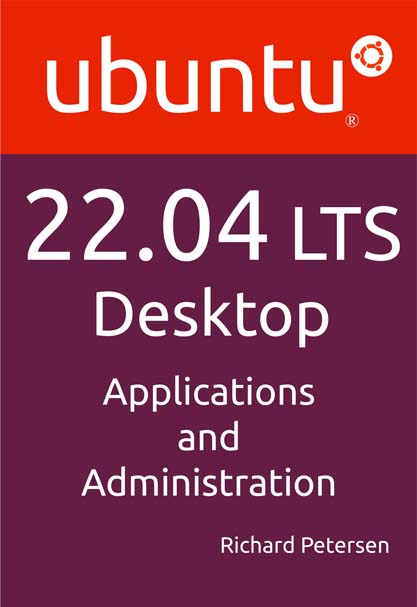
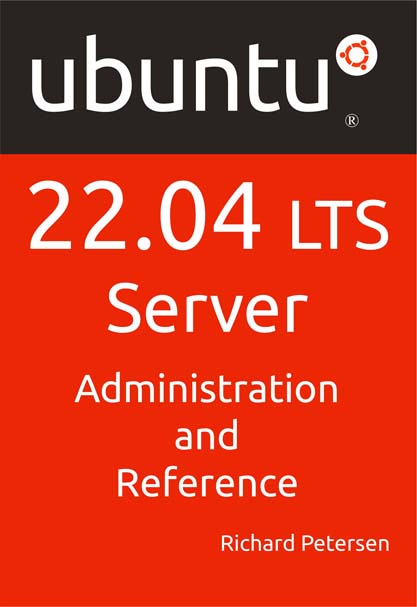




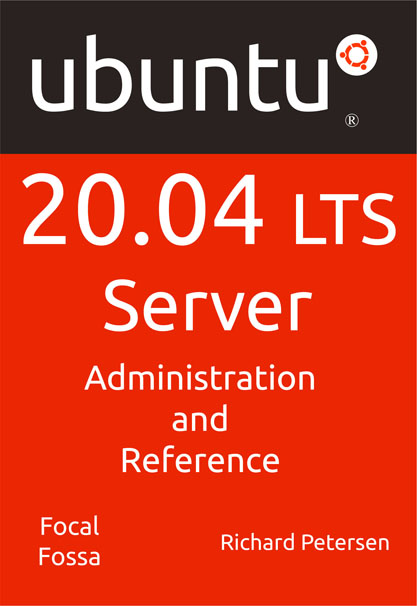
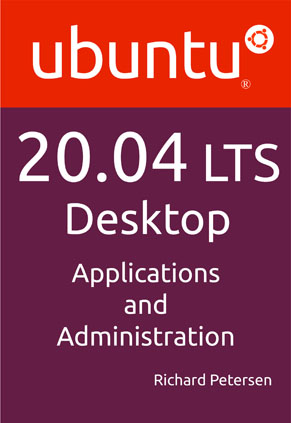


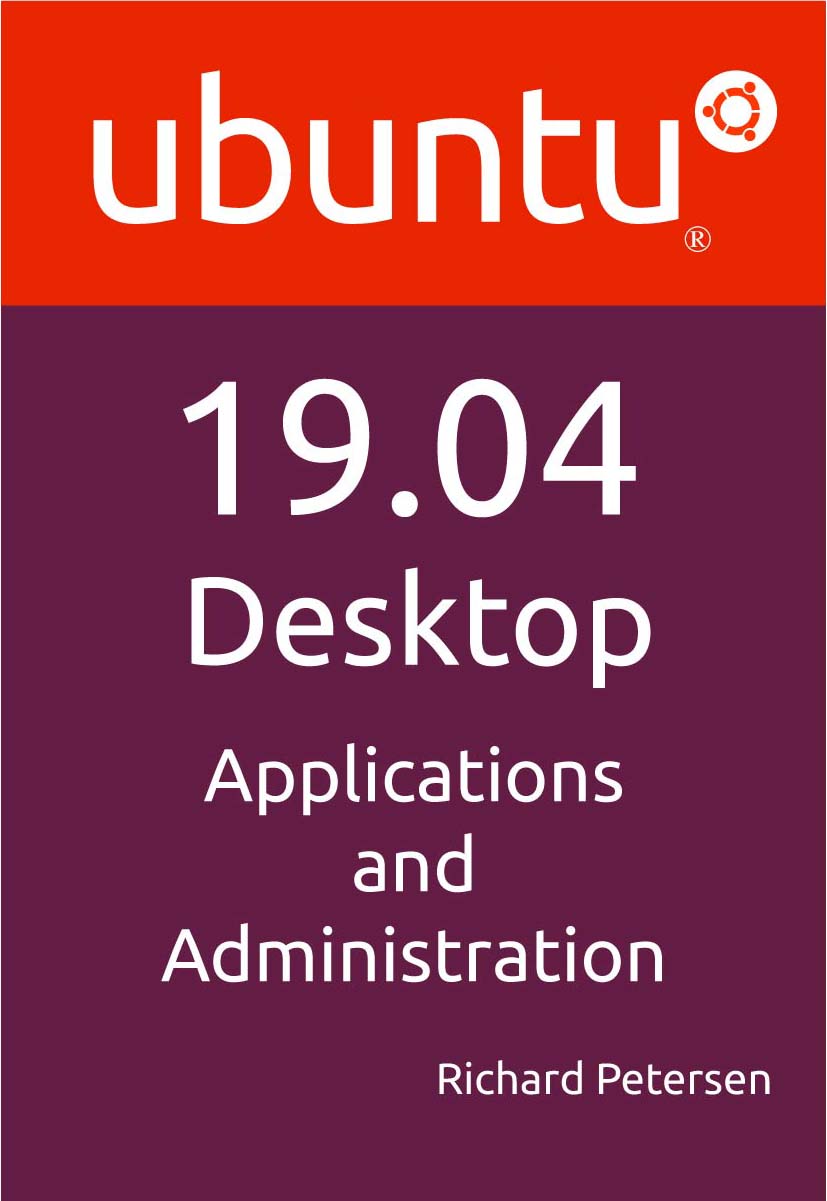 Ubuntu 19.04 Desktop: Applications and Administration
Ubuntu 19.04 Desktop: Applications and Administration 


